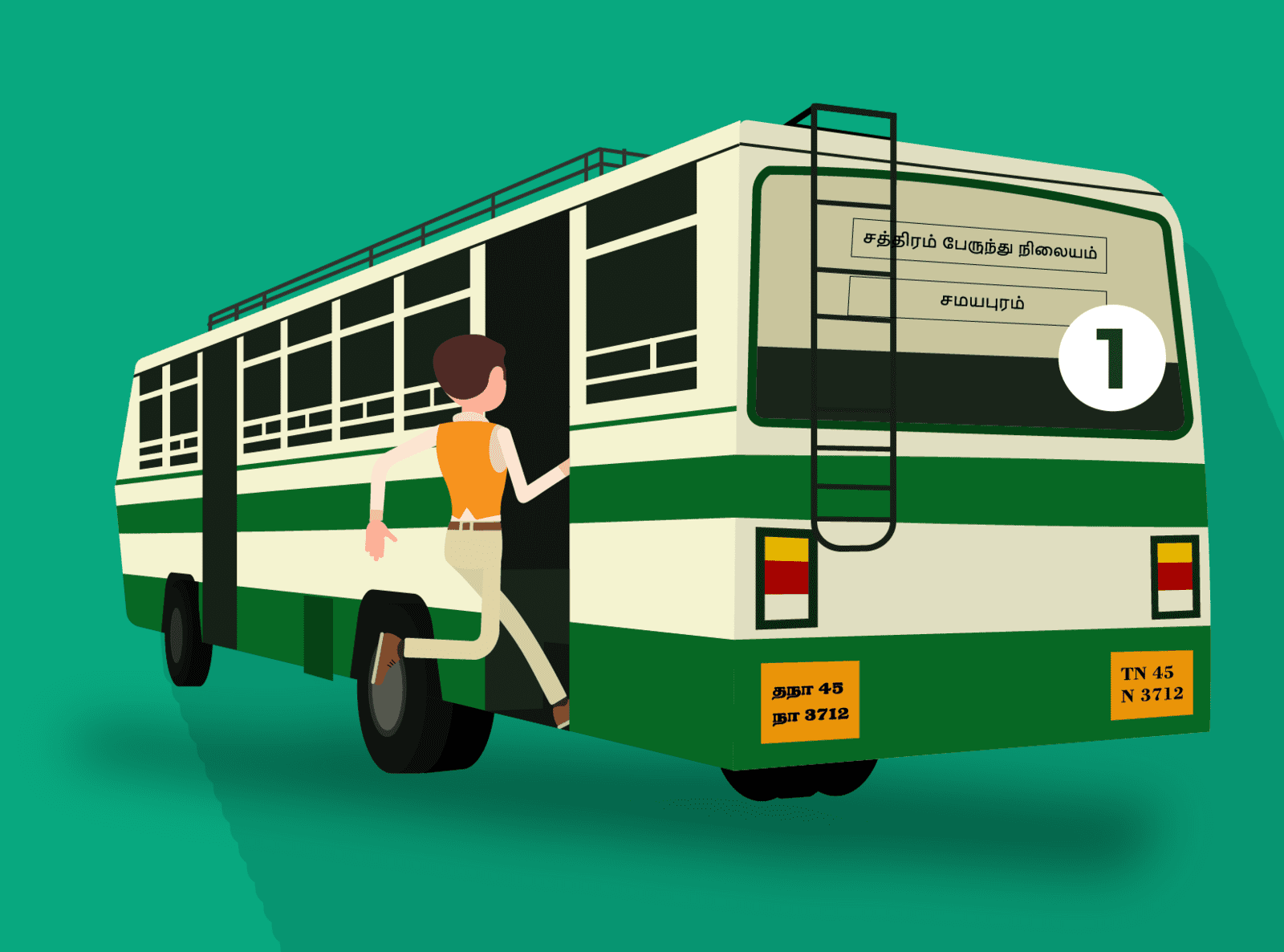Bus Booking and Ticket Cancellation
Your Journey with TNSTC: Bus Booking and Ticket Cancellation
Introduction
The Tamil Nadu State Transport Corporation (TNSTC) is a lifeline for millions of people in the state of Tamil Nadu, providing safe, affordable, and reliable transportation services. Whether you're planning a short commute within the city or a long-distance journey across the state, TNSTC has you covered. In this blog, we'll explore how to book a TNSTC bus ticket, what to do in case your plans change and you need to cancel your ticket, and some additional tips to make your TNSTC experience seamless.
Booking Your TNSTC Bus Ticket
Booking a TNSTC bus ticket has become easier than ever, thanks to the availability of online booking platforms and mobile apps. Here's a step-by-step guide on how to book your ticket:
Visit the TNSTC Website or App: Open your web browser or TNSTC mobile app.
Select Your Origin and Destination: Enter your starting point and your destination.
Choose Your Travel Date: Pick the date you plan to travel on.
Browse Available Buses: You'll be presented with a list of available buses for your chosen route and date. You can see the bus type, departure time, and fare details.
Select Your Preferred Bus: Click on the bus that suits your schedule and budget.
Choose Your Seat: Select your preferred seat from the seating layout displayed on the screen.
Provide Passenger Details: Enter the necessary passenger information, including names and contact details.
Make Payment: Pay for your ticket using various payment options such as credit/debit cards, net banking, or mobile wallets.
Confirm Booking: Review your booking details and confirm your reservation.
Receive Confirmation: After successful payment, you'll receive a confirmation message or email with your ticket details.
TNSTC Ticket Cancellation
Life is unpredictable, and sometimes plans change. If you find yourself in a situation where you need to cancel your TNSTC bus ticket, don't worry; TNSTC provides a hassle-free ticket cancellation process. Here's how to cancel your ticket:
Visit the TNSTC Website or App: Open the official TNSTC website or app.
Log In: Sign in to your account using the credentials you used for booking the ticket.
Access Booking History: Navigate to your booking history or ticket section.
Select the Ticket: Choose the ticket you want to cancel.
Initiate Cancellation: Click on the cancellation option. TNSTC's cancellation policy will be displayed, along with any applicable charges.
Confirm Cancellation: Confirm your cancellation request.
Refund Process: After successful cancellation, the refund amount, if applicable, will be initiated to your original payment method.
Tips for a Smooth TNSTC Journey
Plan Ahead: Book your TNSTC bus ticket in advance, especially during peak travel seasons, to secure your seat.
Check Bus Timings: Make sure to check the departure and arrival timings to avoid any last-minute rush.
Carry Valid ID: Always carry a valid ID proof, as it may be required during the journey.
Arrive Early: Reach the bus station a bit earlier to avoid any last-minute hassles.
Stay Informed: Keep an eye on announcements or notifications from TNSTC regarding your journey.
In conclusion, TNSTC is dedicated to making your travel experience in Tamil Nadu comfortable and convenient. Whether you're booking a ticket or canceling one, the process is straightforward, ensuring that you can navigate your journey with ease and confidence. Happy travels with TNSTC!